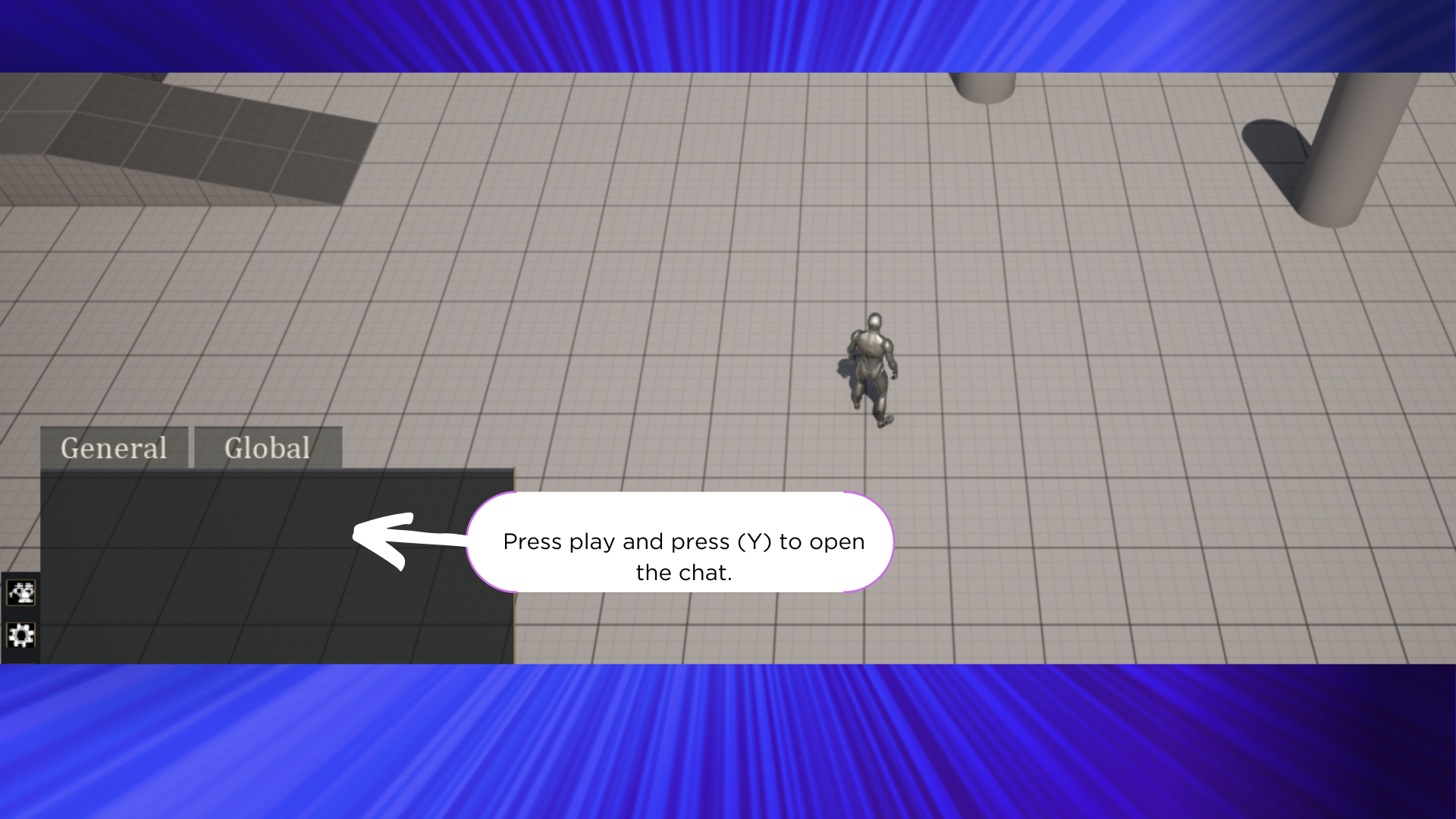Master Chat
Master Chat blueprints system.
Master Chat
Thanks for purchasing Master Chat follow this docs to learn how easy is to implement in you game.
Requirements
- Unreal engine 5.3 or above
- Awesome game 😎.
Use Case
- Survival games
- FPS games
- RPG games
Limitations ❌
- This system performace was not tested in large scale games (MMO)
Installation
1 - Open your Master Chat project and migrate 😉
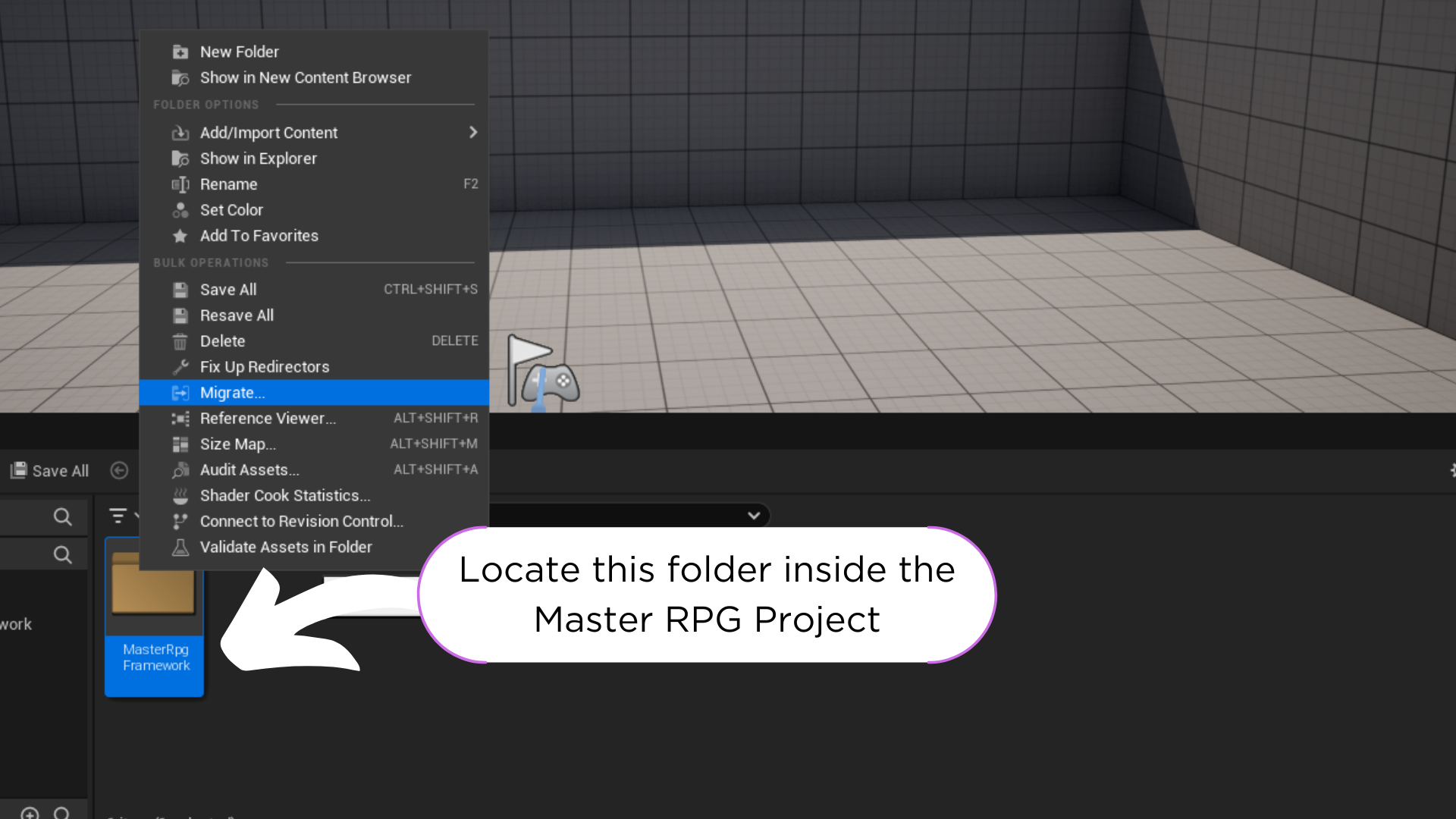
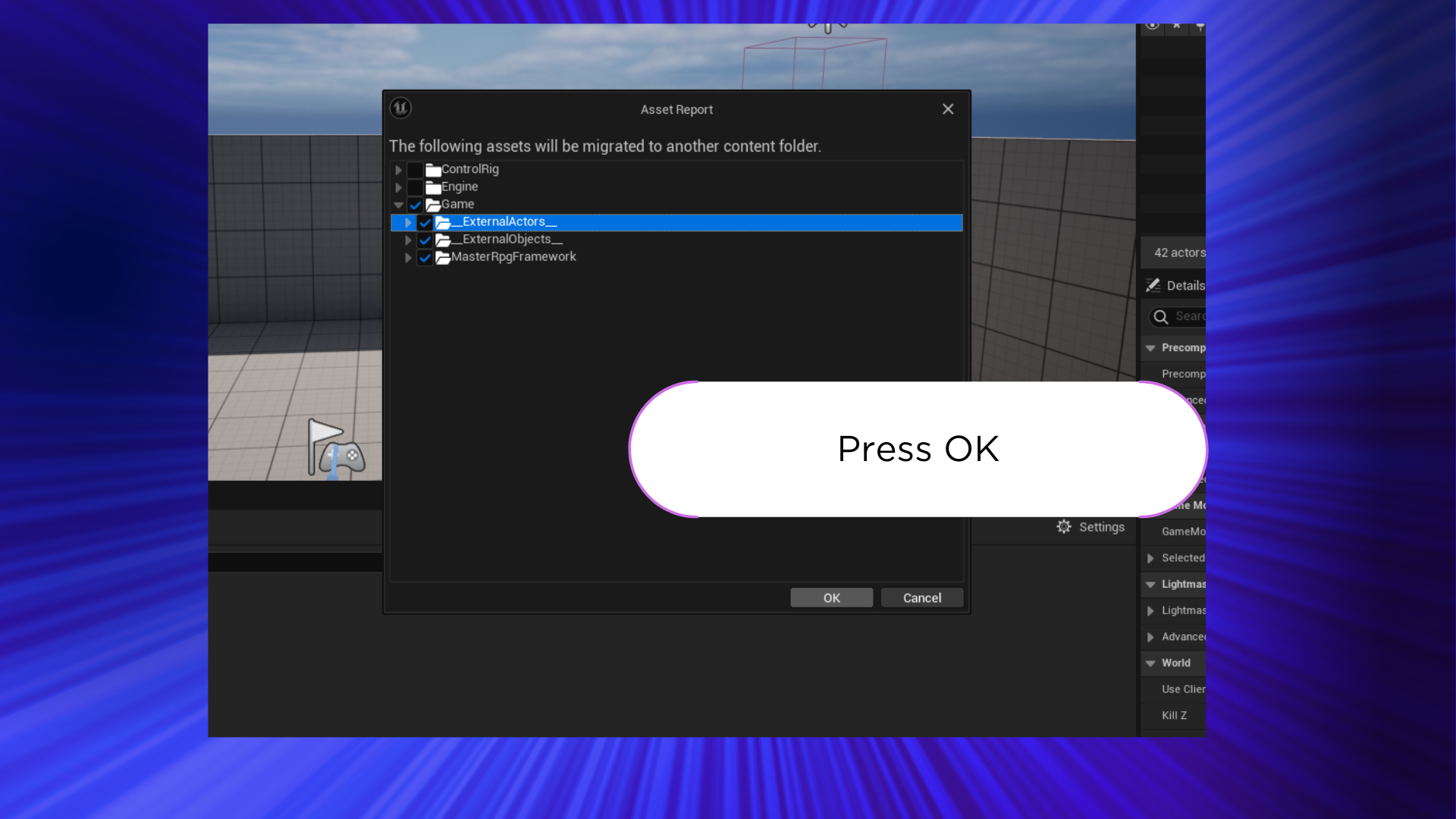
Now find your own project and migrate the Master Chat folder to your project.
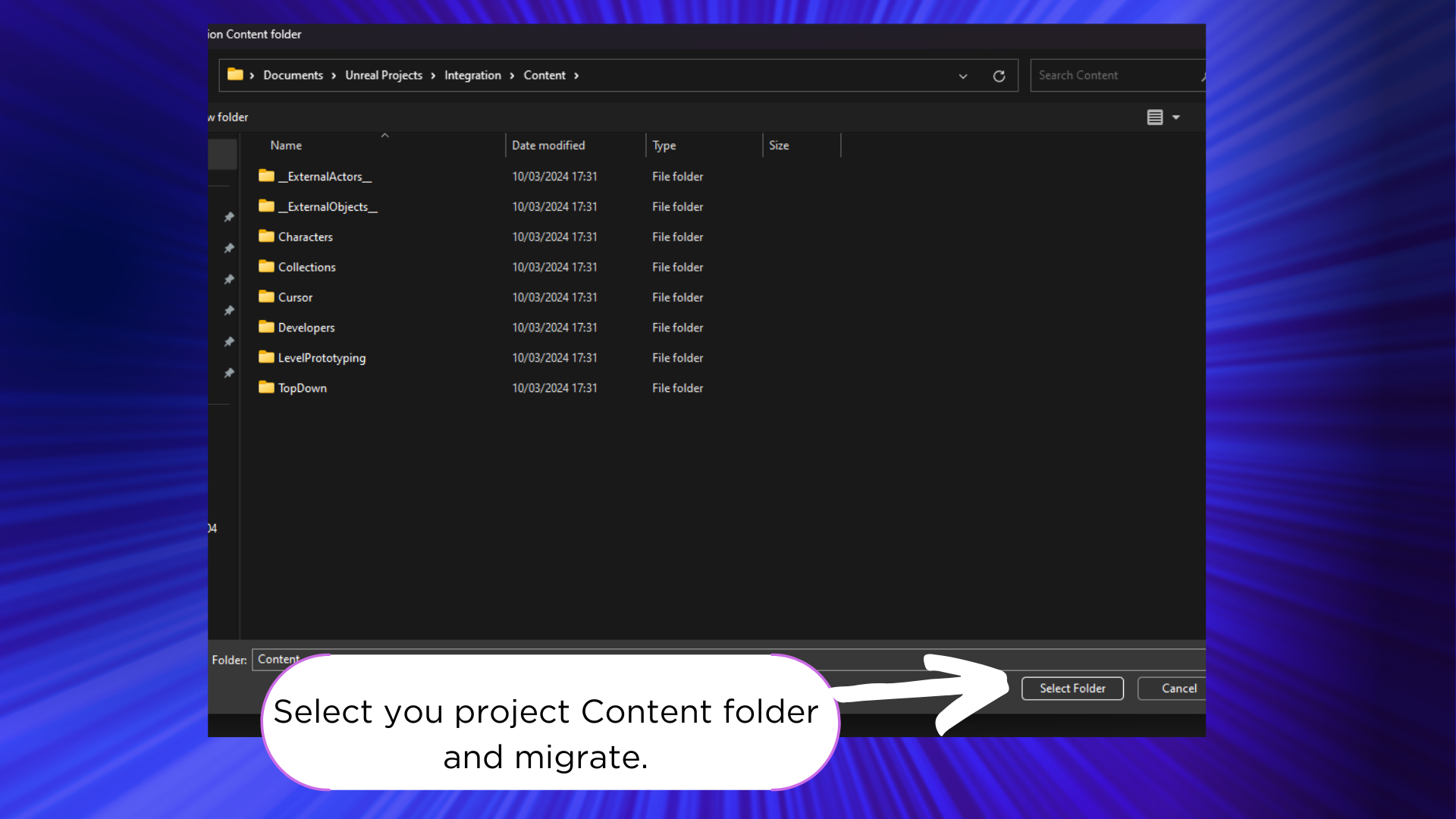
2 - Setup your project gamemode 😎
Find your GameMode override
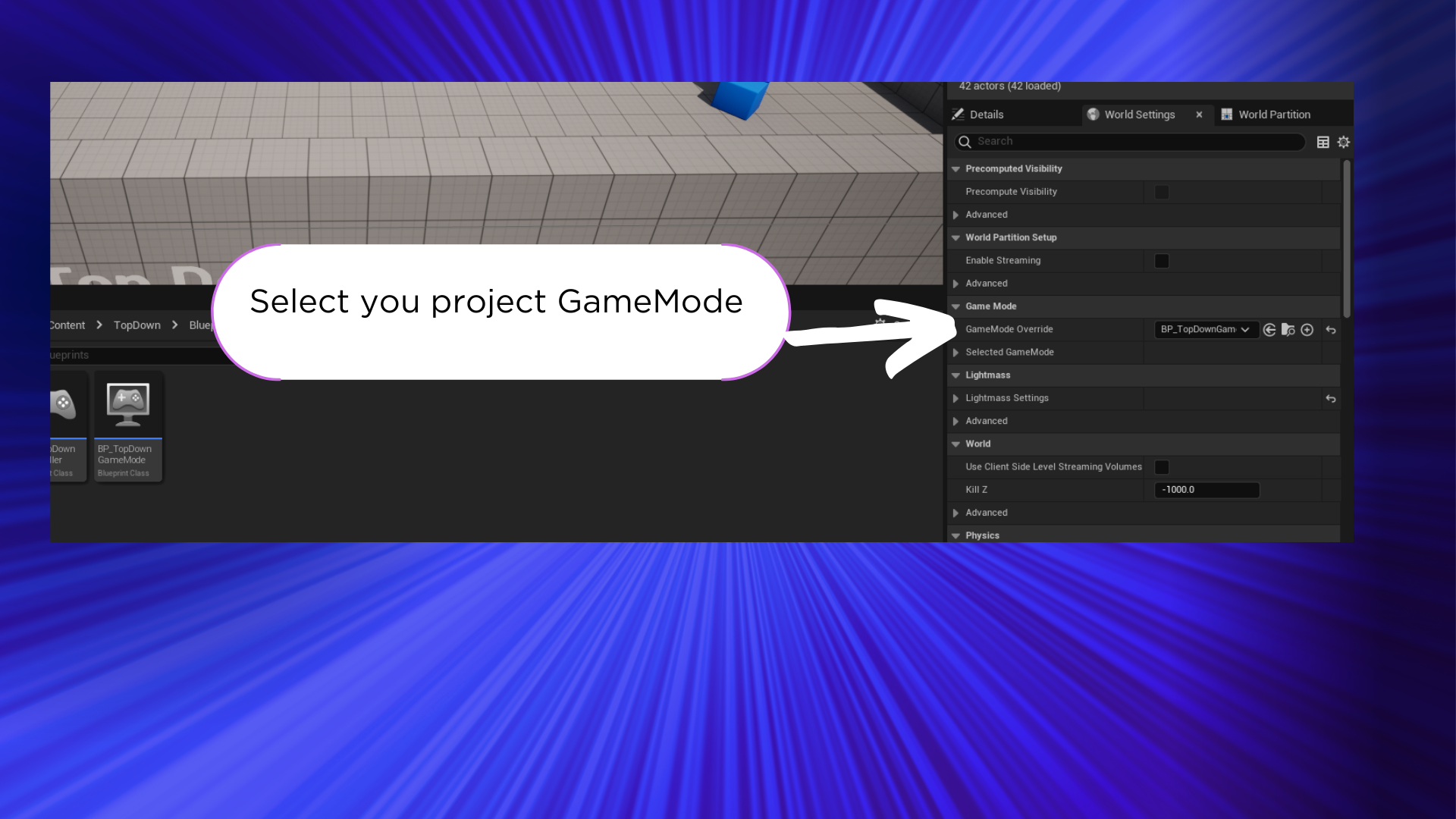
Make sure you have your your PlayerController added inside your GameMode
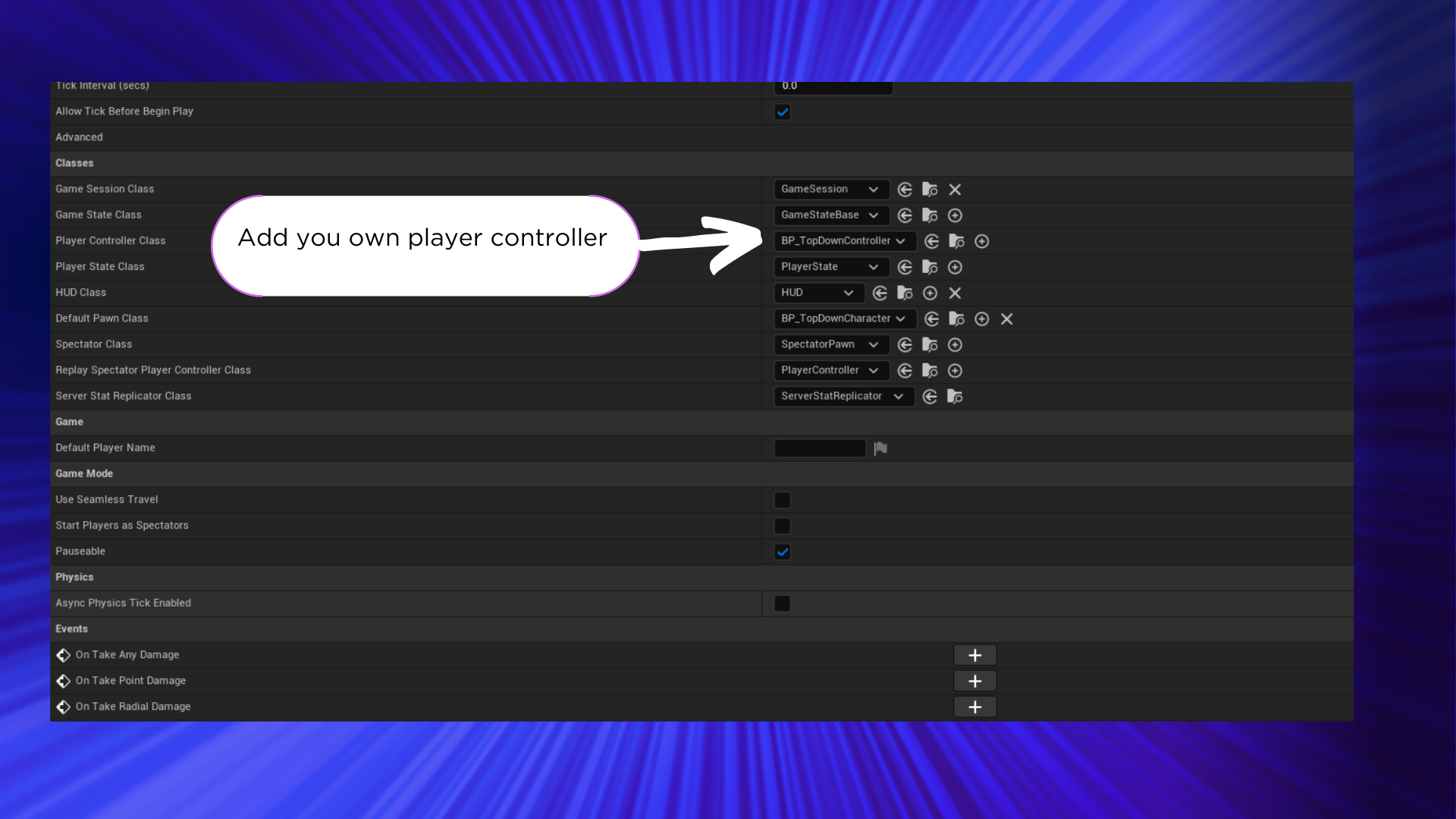
3 - Player Controller setup 🎮
For your PlayerController you need to add the BPC_ChatController component to the viewport.
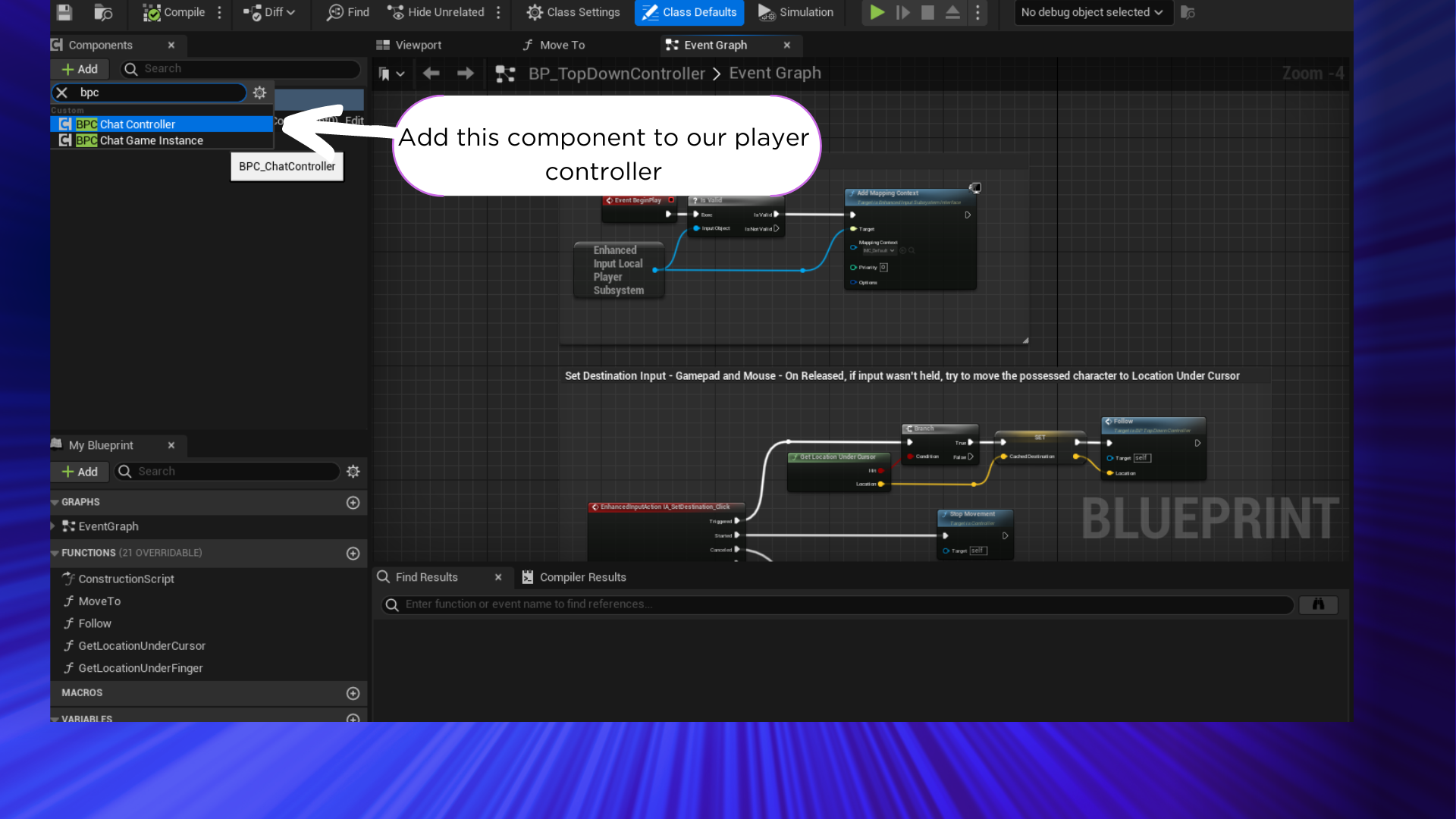
Now in your BeginPlay call the event API_Boot This must before everything else.
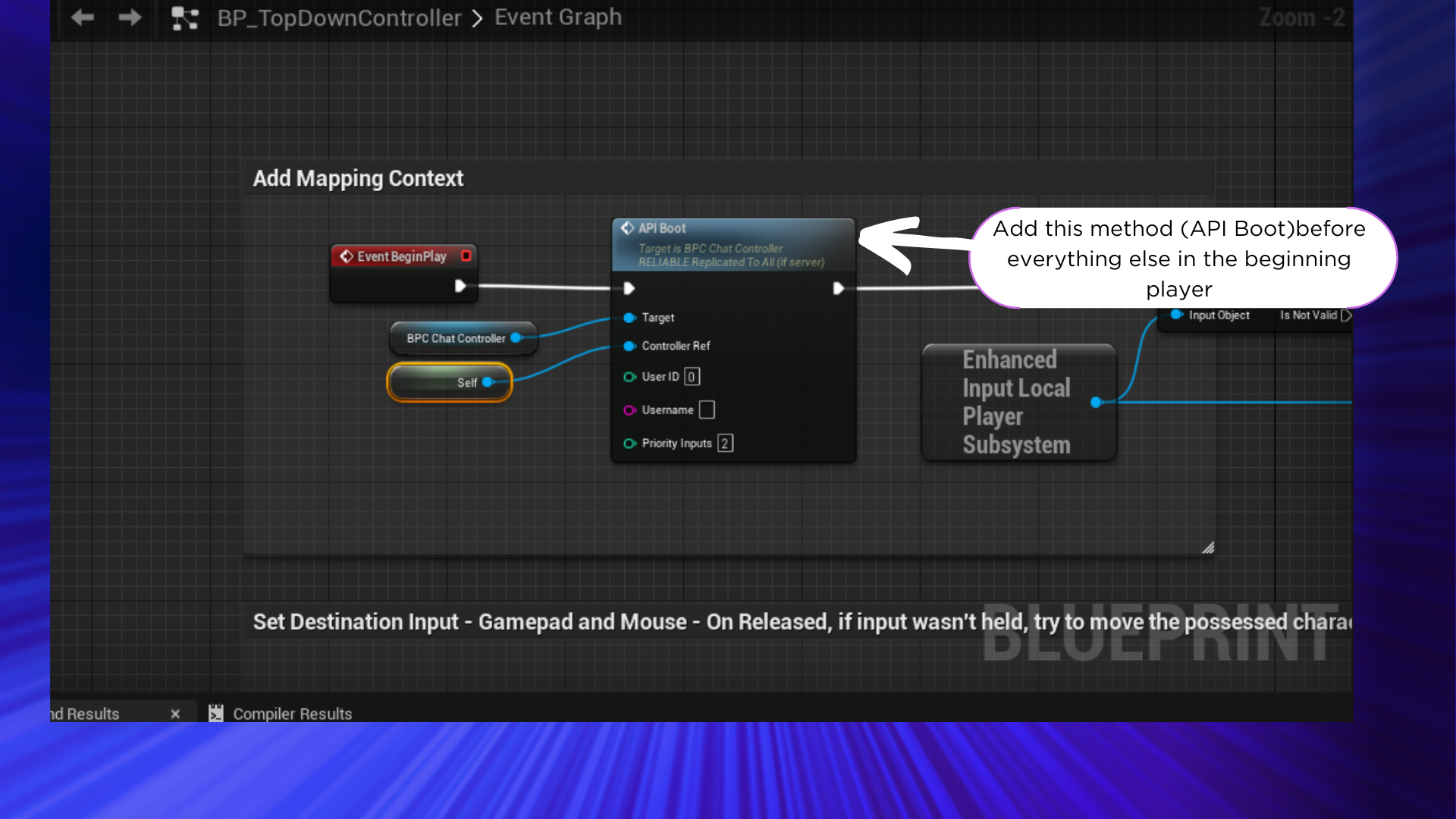
Now you need to add the interface BPI_ChatController to the PlayerController
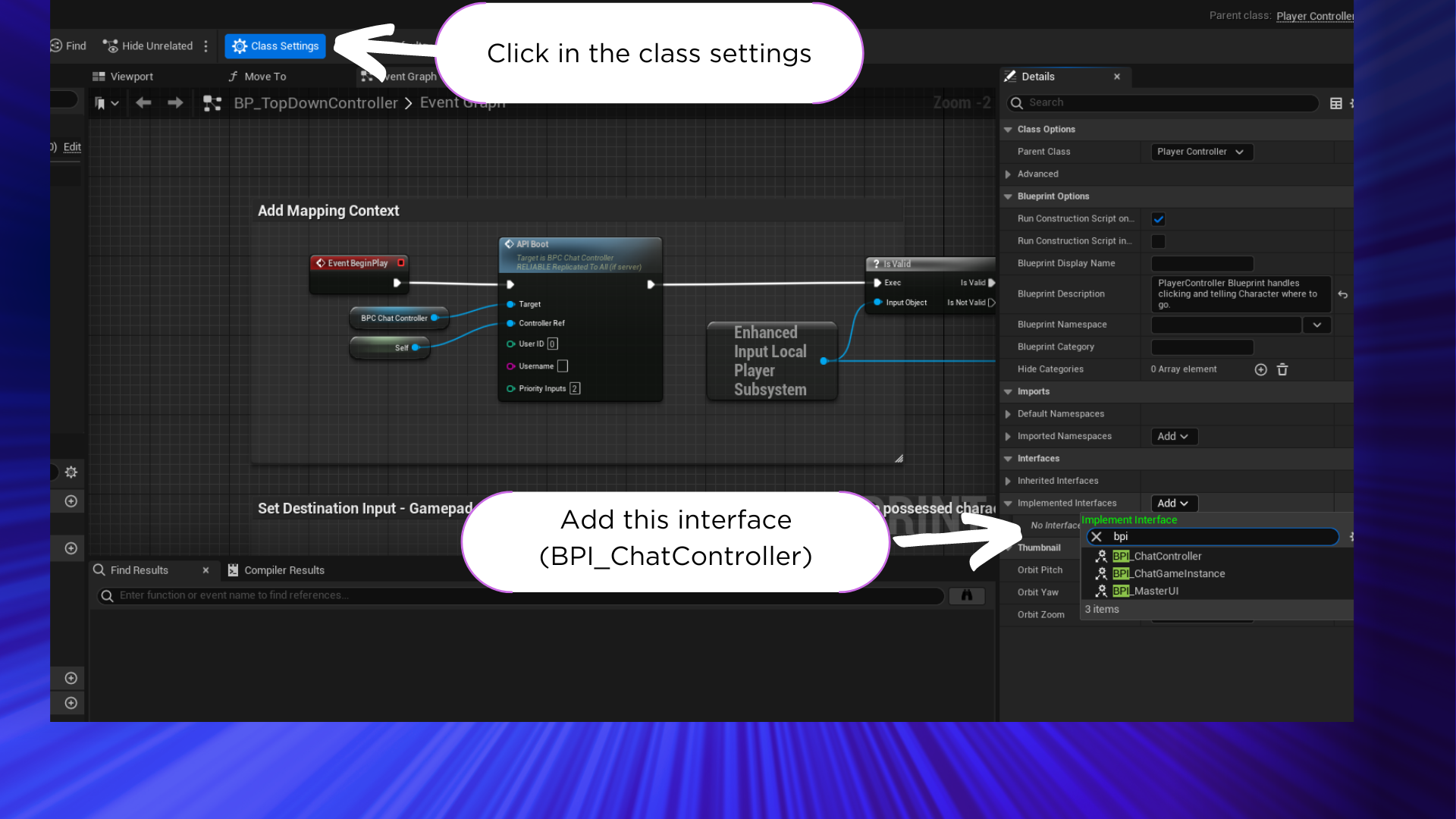
Now you need to add the interface event I_Handle_CMD to the PlayerController this will be used to handle the chat commands.
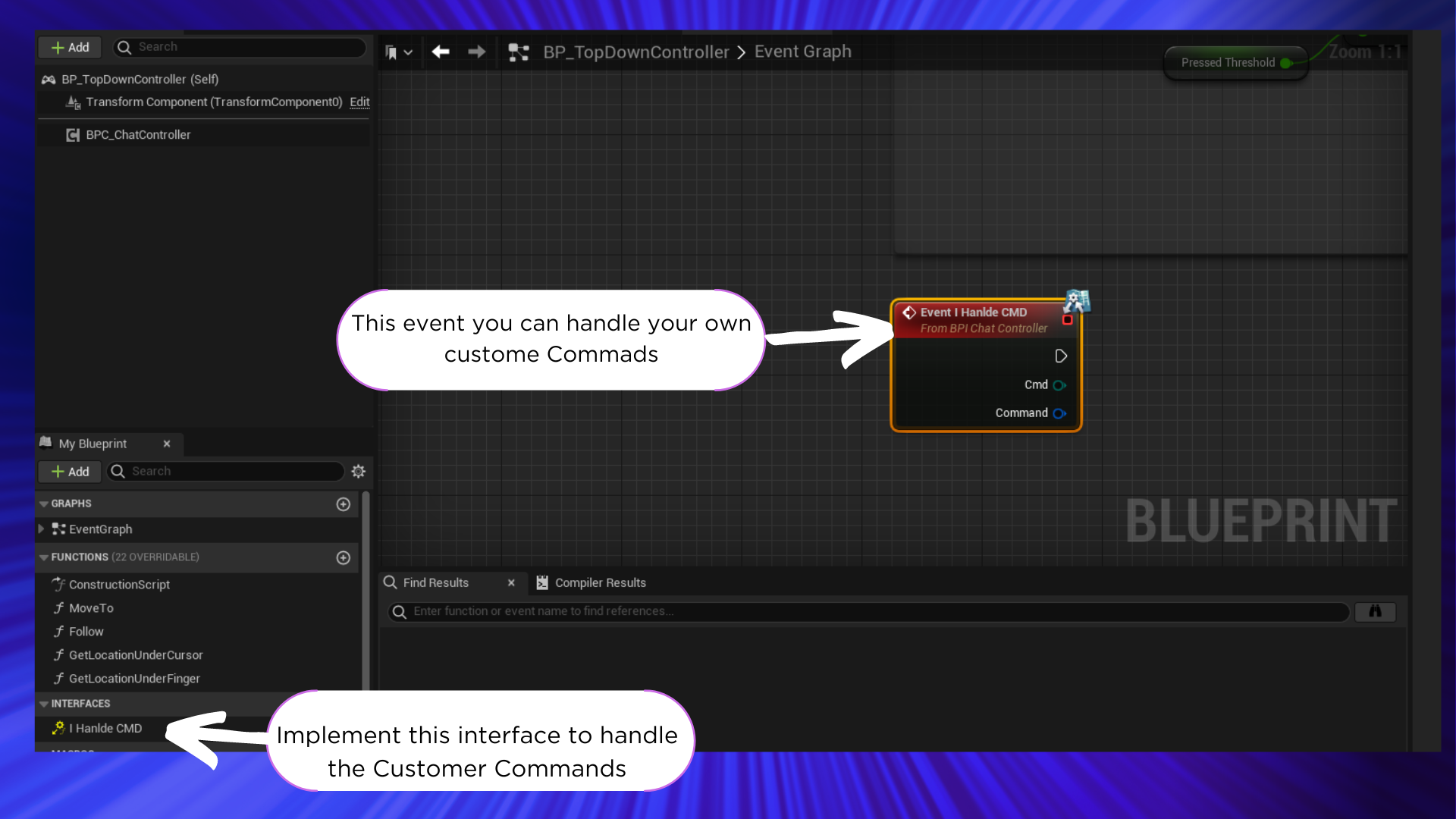
4 - Lets setup the gamemode class 🤓
Open your GameMode class in full blueprint editor
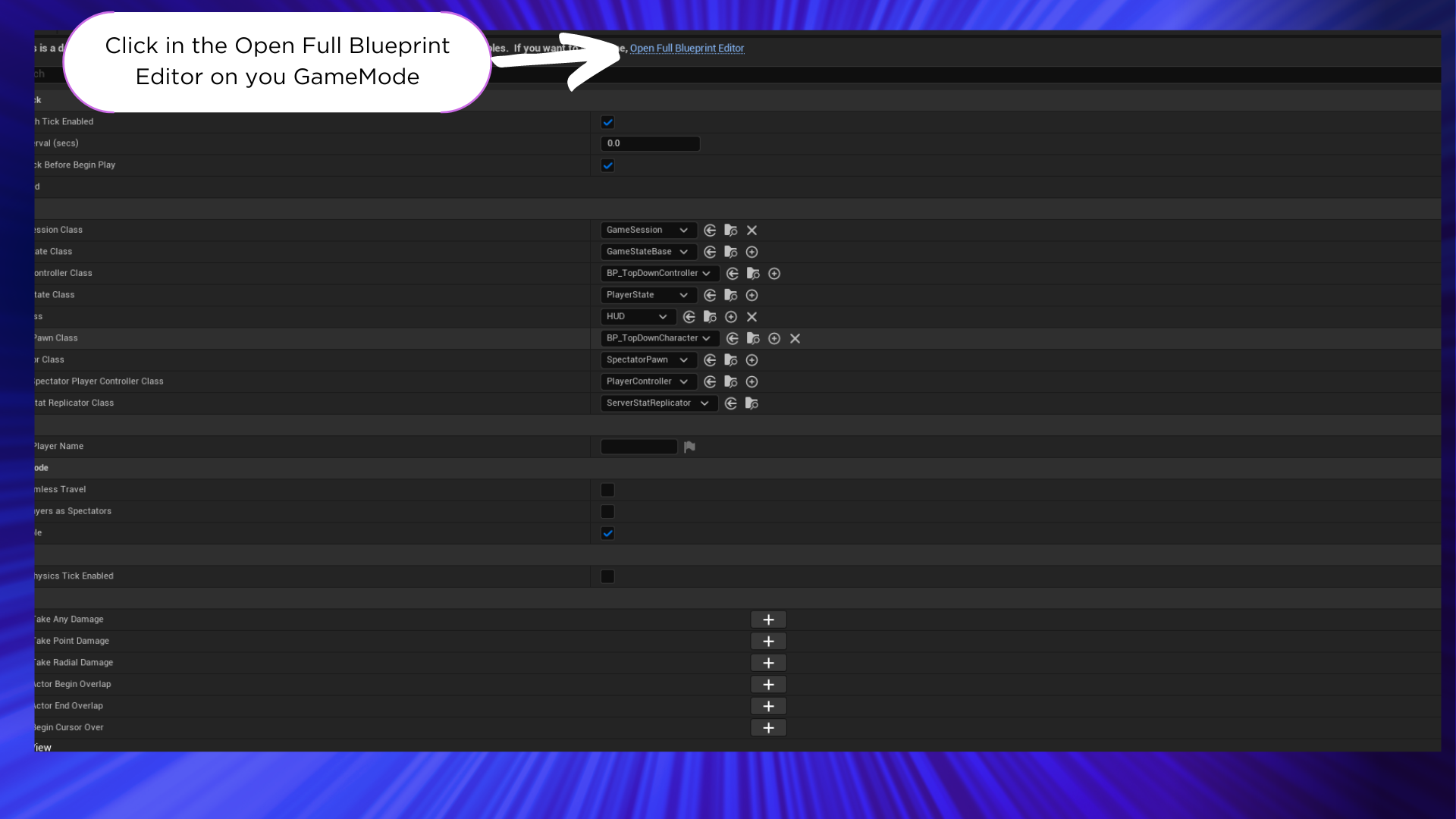
Now you need to add the component BPC_ChatGameInstance to the GameMode class.
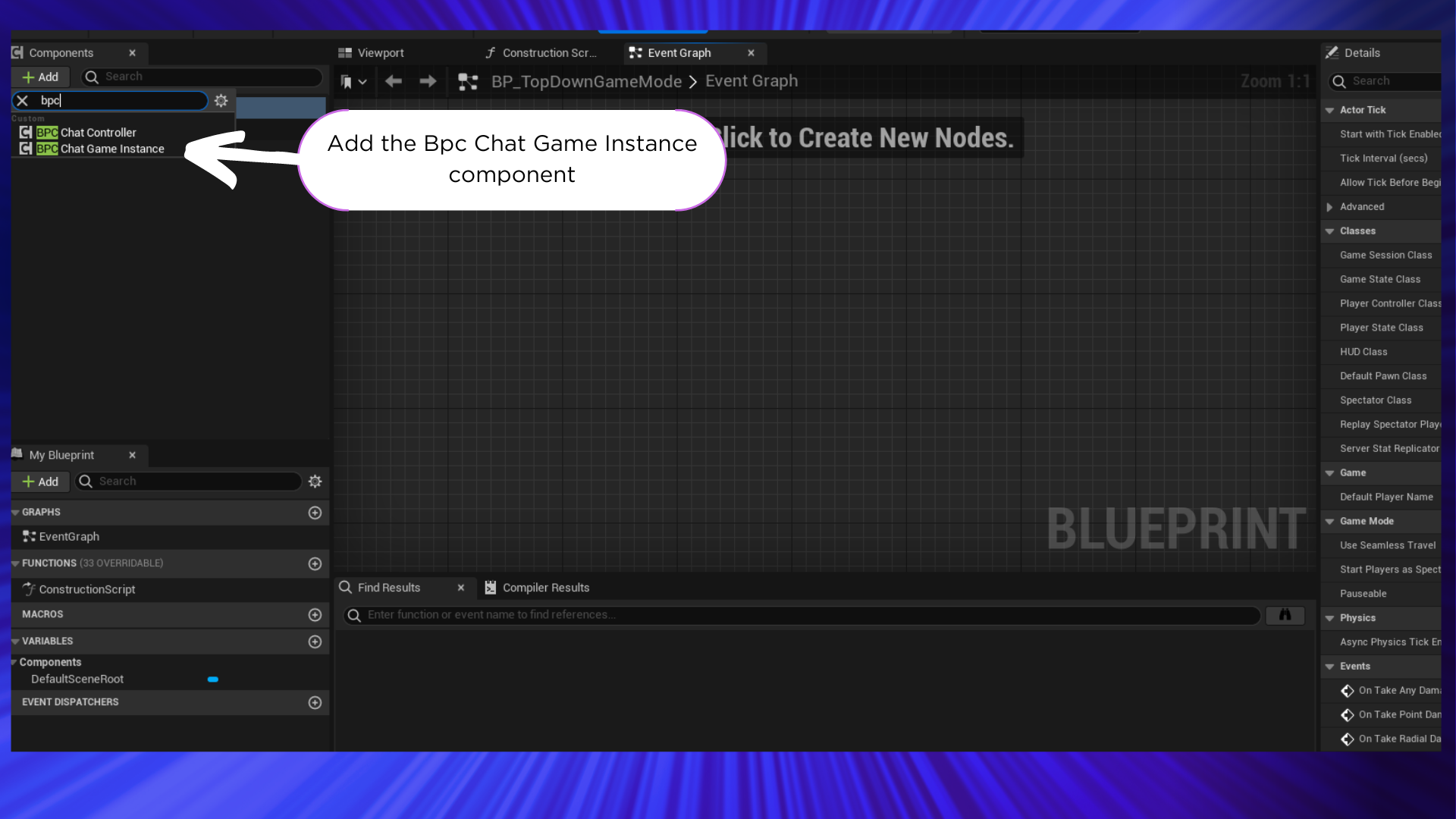
Now you need to add the interface BPI_ChatGameInstance to the GameMode
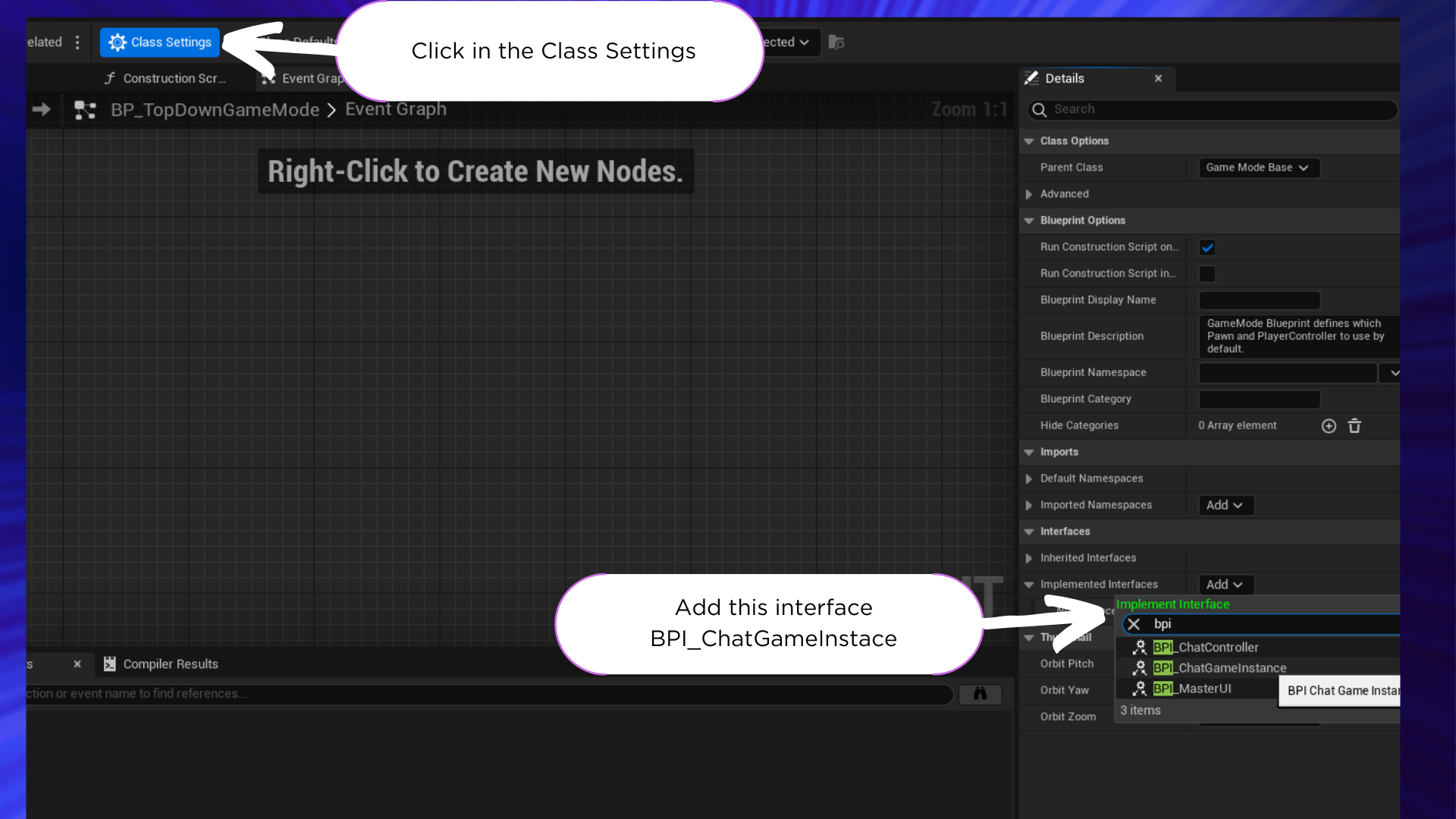
Now you need to add the interface event I_ReturnChageGameInstanceComponent to the GameMode
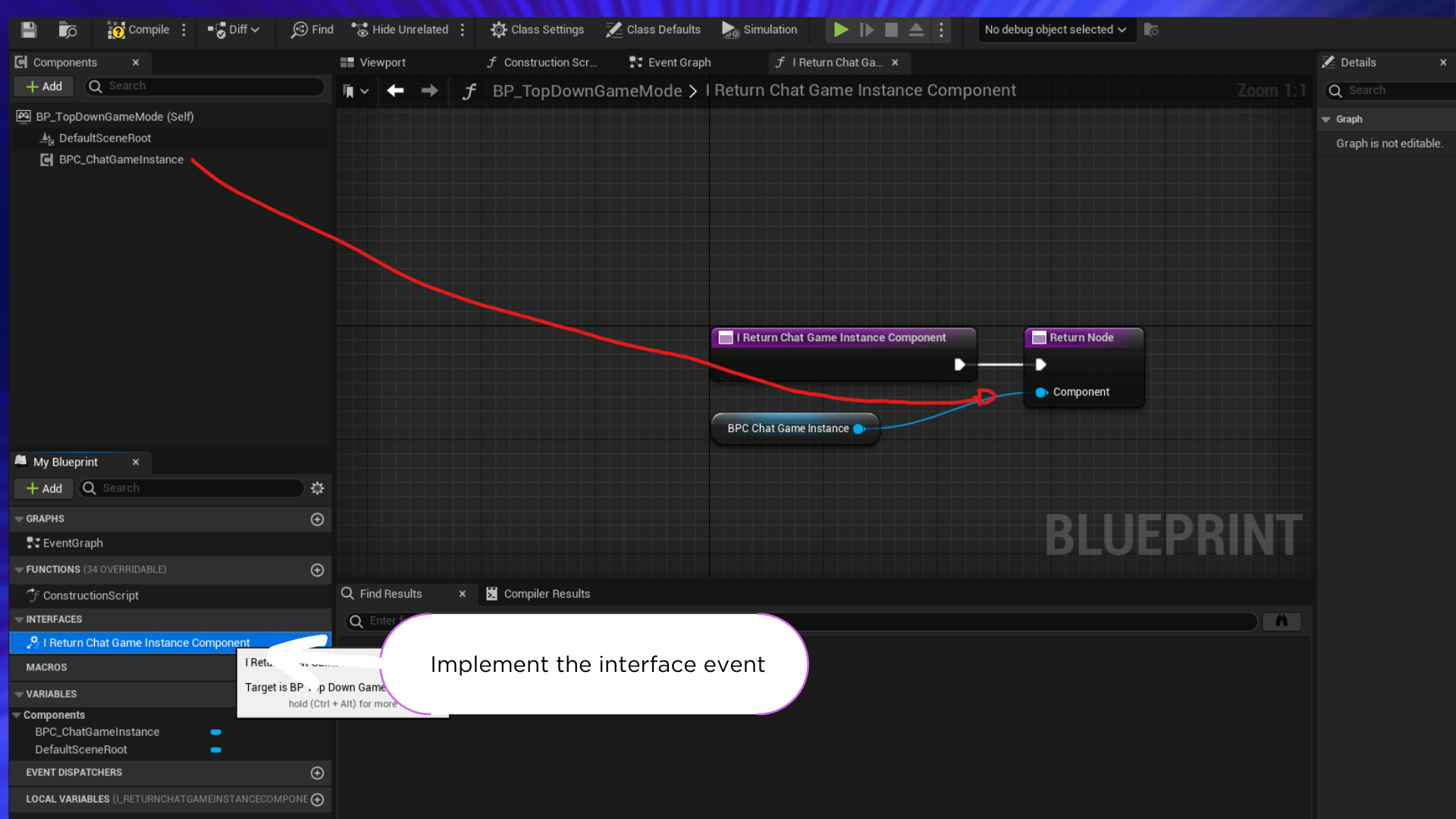
5 - Mission accomplish 🫡