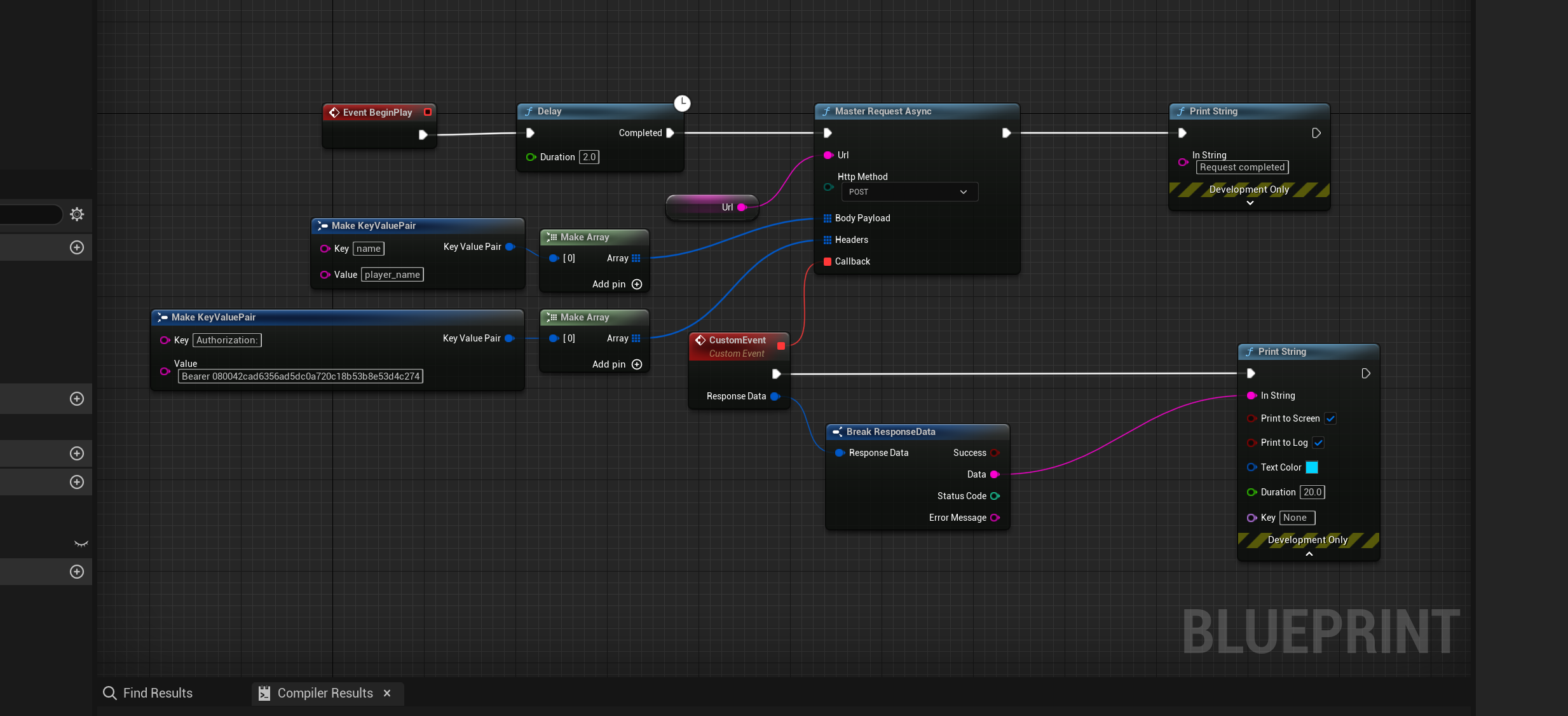Master Request
Widget Tutorial System Documentation
The Widget System
Master Http Request Unreal Engine 5 plugin is designed to simplify HTTP requests within your Unreal Engine projects.
Available Blueprints
- Master Request
- Master Request With Payload And Headers
- Master Request Async
- Master Request With Payload And Headers Async
- Decode Json
- Decode Nested Json
Master Request
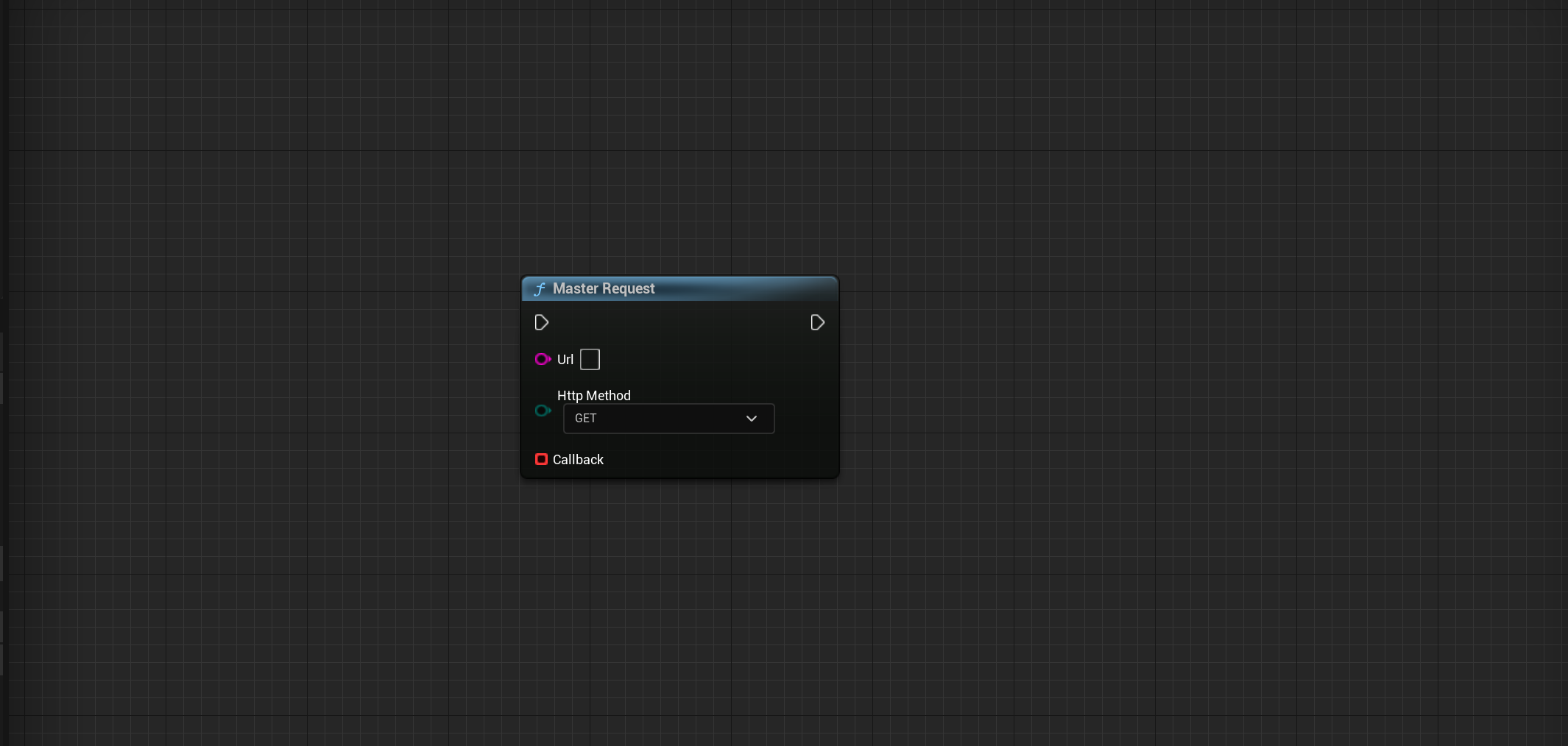
Inputs
| Name | Type | Description |
|---|---|---|
| url | String | The URL of the request |
| Http Method | String | The method of the request |
Master Request With Payload And Headers
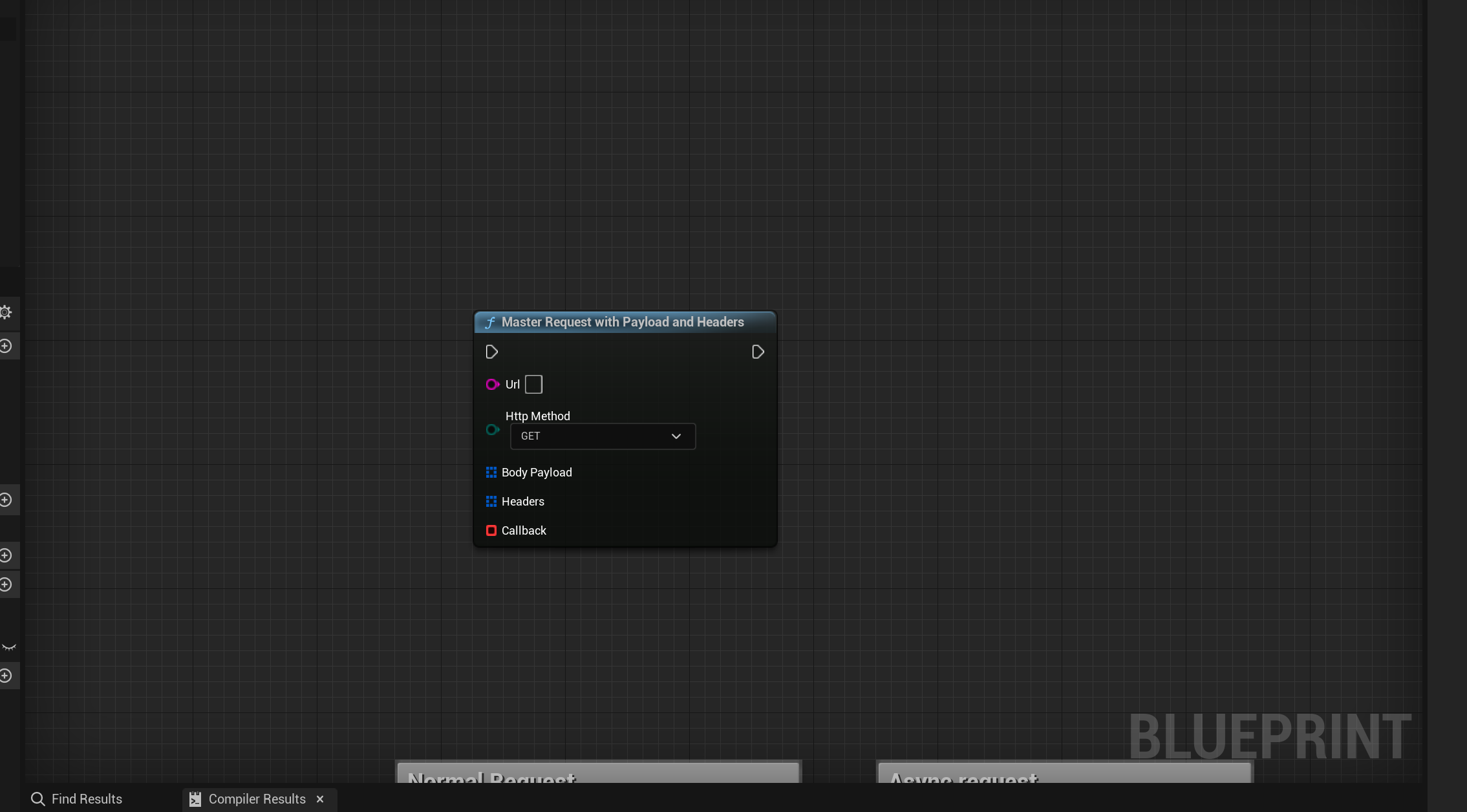
Inputs
| Name | Type | Description |
|---|---|---|
| url | String | The URL of the request |
| Http Method | String | The method of the request |
| Body Payload | Array of structs | The body payload of the request |
| Headers | Array of structs | The headers of the request |
Master Request With Payload And Headers Async
This node is the same as the previous one, but it is async, so it will not block the main thread, executing the response in an event.
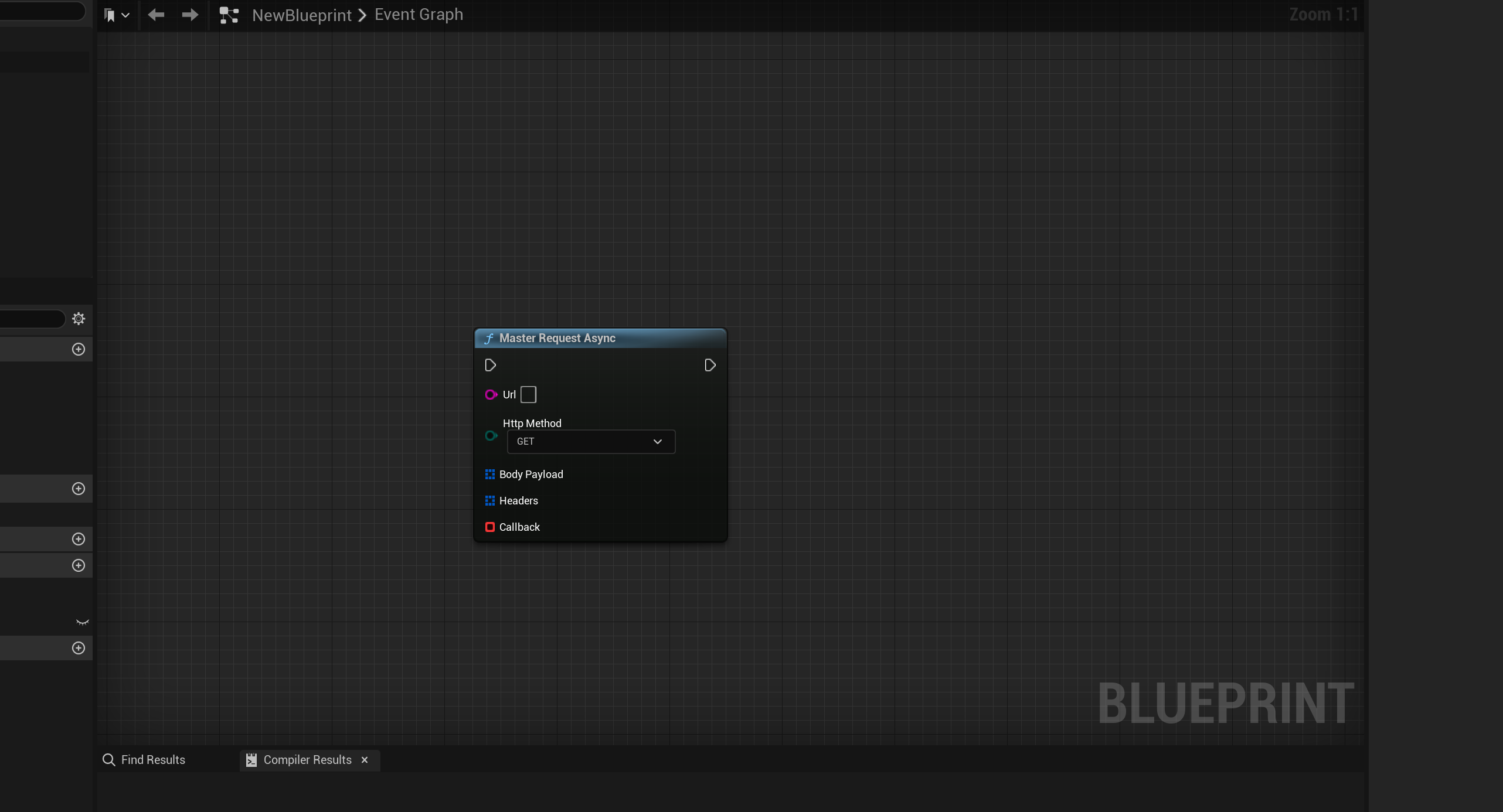
Master Request With Payload And Headers Async Without Encoding
This node is the same as the previous one, but it is async and does not encode the body payload and headers so you can send raw data.
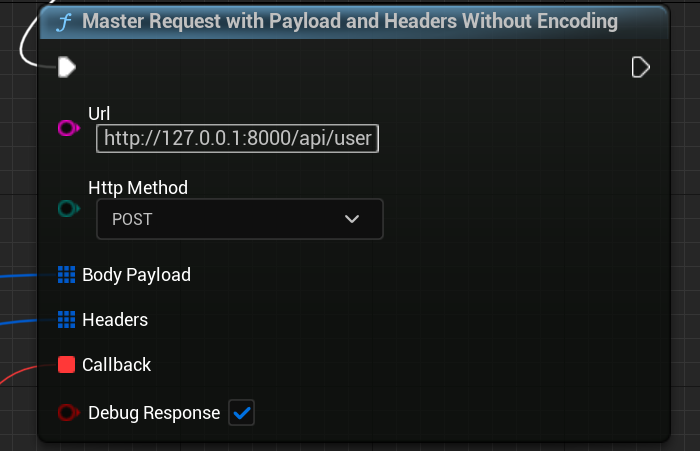
Inputs
| Name | Type | Description |
|---|---|---|
| url | String | The URL of the request |
| Http Method | String | The method of the request |
| Body Payload | Array of structs | The body payload of the request |
| Headers | Array of structs | The headers of the request |
Decode Json
Sometimes you need to grab a value from a JSON. This node will help you do that. It’s very simple; you just need the JSON string and the key of the value that you want to grab.
Inputs
| Name | Type | Description |
|---|---|---|
| Json String | String | The JSON string |
| Key | String | The key of the value |
Outputs
| Name | Type | Description |
|---|---|---|
| success | Boolean | If the JSON was decoded successfully |
| value | String | The value of the key |
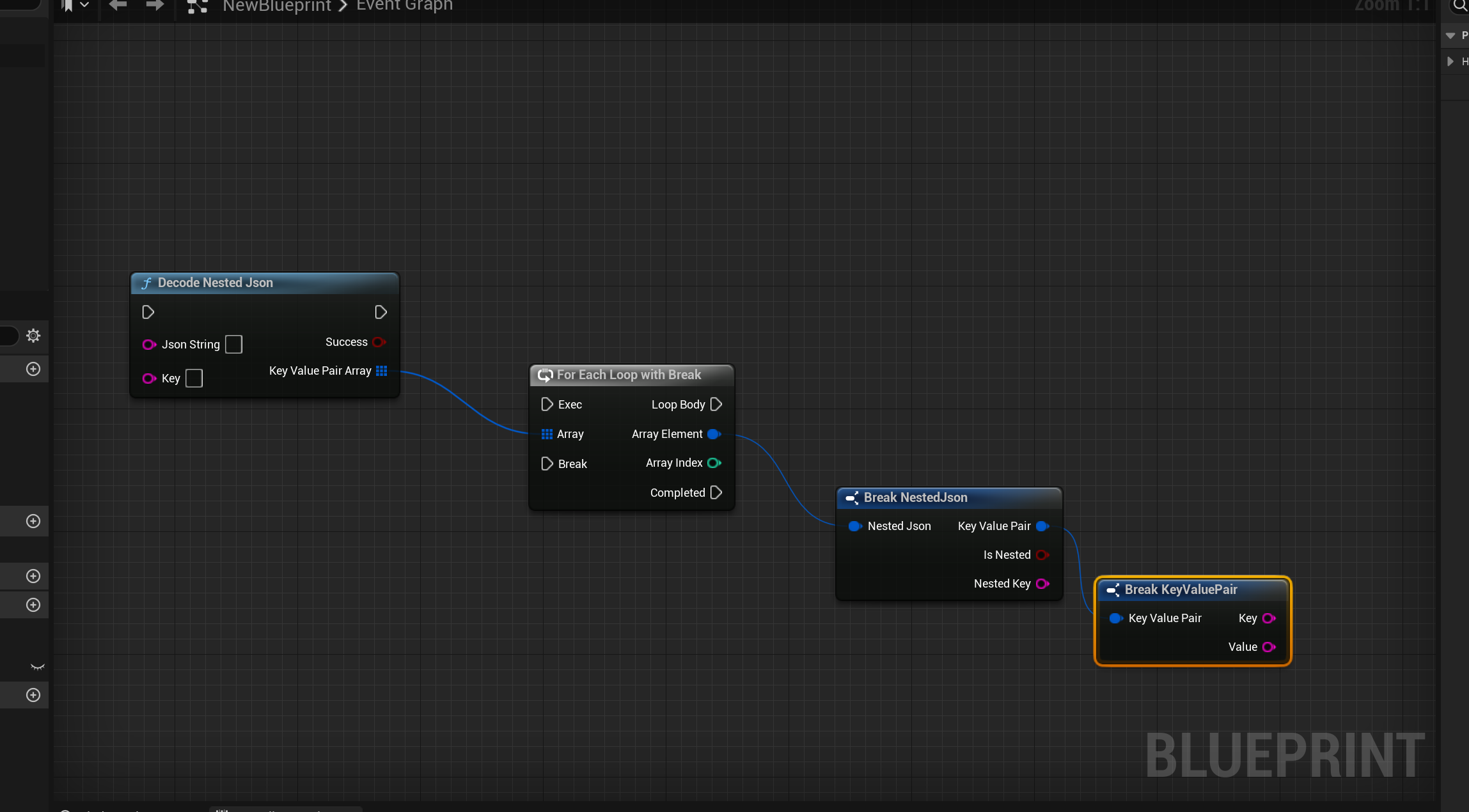
Decode Nested Json
Sometimes you have complex JSONs. This node will help you grab a value from a nested JSON. It’s very simple; you just need the JSON string and the key of the value that you want to grab.
Inputs
| Name | Type | Description |
|---|---|---|
| Json String | String | The JSON string |
| Key | String | The key of the value |
Outputs
| Name | Type | Description |
|---|---|---|
| success | Boolean | If the JSON was decoded successfully |
| Array Of Nested Json | Array of structs | The value of the key |
Usage Example